Getting Started with CI/CD Tools
Part 2 of 3
Continuous Integration (CI) is a practice used by development teams who implement small changes and regularly check source code into version control repositories. With a variety of tools, languages, and platforms, organizations need tools to integrate and validate all these changes. CI delivers a consistent, automated method of building, packaging, and testing these applications. Development teams who implement continuous integration typically start with setting up version control and sharing best practices. Then the build process can be automated, packaging the software, database, and necessary components. Next, automated testing enables building and automating tests that can help development teams know if the latest software build passes or fails. Testing can include functionality tests and regression testing for the full application. Regression testing identifies if a code change failed one or more of the tests developed across all covered areas of the application. Listing and explaining all the choices for CI/CD tools would be exhaustive, so we’ll explain the basics and list some of the most popular options today. Note, if you missed our introduction from last time, please check it out too.
Tools for Managing Source Code
The first stone on the path of CI/CD is using a source code repository. Whether you’re a solo developer or a team collaborating on a complex software project, source code control is essential. You can choose from a variety of repository tools. Each code repository has pros and cons.
Github
Git, one of the best and most popular version control tools available, provides a developer-focused environment.
Bitbucket
BitBucket by Atlassian — known for its collaborative development products JIRA and Confluence — includes features like pull requests, code branches, and in-line commenting.
Gitlab
GitLab is a web-based Git repository manager that includes project wiki and issue tracking. GitLab’s continuous integration capabilities automate testing and delivery.
SVN
Apache Subversion aims to be a best-matched successor to the widely used CVS tool.
Source Control with AWS
AWS CodeCommit hosts Git repositories and works with all Git-based tools. This option is helpful if you’re using other AWS products. You can use CodeCommit with your current Git tools, but your code will be hosted in the secure AWS environment.
Tools for Continuous Delivery and Continuous Deployment
Successful DevOps relies on build automation, which includes automating retrieval of source code, compiling it, performing automated tests, and publishing to a central repository. It is especially helpful with distributed teams, which is more common than ever today.
Continuous Delivery (CD) is automation that pushes an application to its delivery environment. A sophisticated DevOps pipeline pulls code from version control, performs the build, establishes needed cloud infrastructure, moves code and components to the target environment, manages switching of services, runs deployment tests, and reports results. It may also synchronize data, archiving resources, and apply patches. CD reflects the embrace of agile process in application development. Note, Continuous Deployment means that changes go through the pipeline and are deployed in production automatically; Continuous Delivery allows a user to hold deployment if any business need is unmet.
Jenkins
Jenkins is an open-source DevOps testing tool that can automate building, testing, and deployment. It allows developers to find and solve defects in their code quickly and then automate build testing.
CircleCI
CircleCI is a continuous integration and delivery platform that can be installed locally or used in the cloud. It simplifies automated testing, building and deployment with its simple user interface.
Selenium
Selenium is automated software testing’s closest thing to a household name. It’s an open-source framework well-suited for teams that adopt continuous testing.
Appium
Appium is a popular solution similar to Selenium but built specifically to test mobile apps.
Katalon Studio
Built on Selenium and Appium, Katalon Studio is a comprehensive continuous testing solution that addresses test automation in CI/CD and DevOps.
Testsigma
Testsigma integrates continuous testing in an end-to-end continuous delivery system. By eliminating the technical complexity of test automation, Testsigma provides agility to functional and automation teams.
Bamboo
Atlassian’s Bamboo is a server-based, “drag’n’drop” CI and deployment tool that allows building new branches automatically and merging them after testing. Bamboo works best with BitBucket and Jira for complete traceability from original planning to final delivery.
Buddy
Buddy is a CI/CD tool for web developers designed with a lower entry threshold for DevOps.
TeamCity
TeamCity works with many testing frameworks and code QA tools, supports virtual environments, and runs on all operating systems. It offers cloud integrations with Amazon EC2, Microsoft Azure, and Kubernetes, tracks code quality, and maintains build history for rollbacks.
AWS CodeDeploy
CodeDeploy is a fully managed software deployment service for Amazon computing services like AWS Lambda, Amazon EC2, and AWS Fargate. It facilitates automated deployments, QA tracking, and more.
Getting Started with CI/CD Tools
CI/CD has rapidly become a critical practice for world-class software development teams. Automation enables faster/better team collaboration with efficient delivery of new & improved features. Like anything in technology, though, you will not find a perfect standardized tool for CI/CD. Development is fraught with limitations. Each choice for the right CI/CD tools will depend on your unique requirements, including staffing, budget, tech stack, and goals. You should gather requirements and feedback from your core development team, testers, and deployment team. Then you’ll have a better chance of leveraging CI/CD for your team’s long-term success.

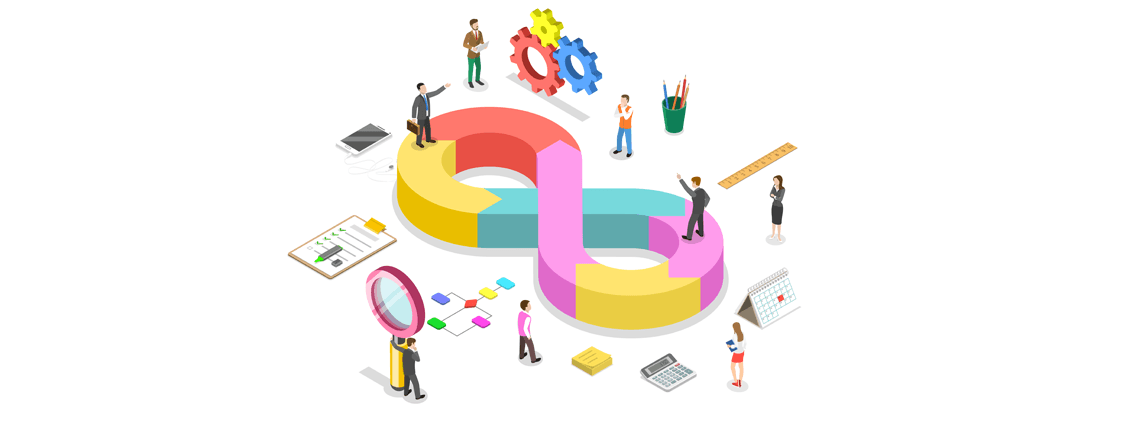
Leave A Comment