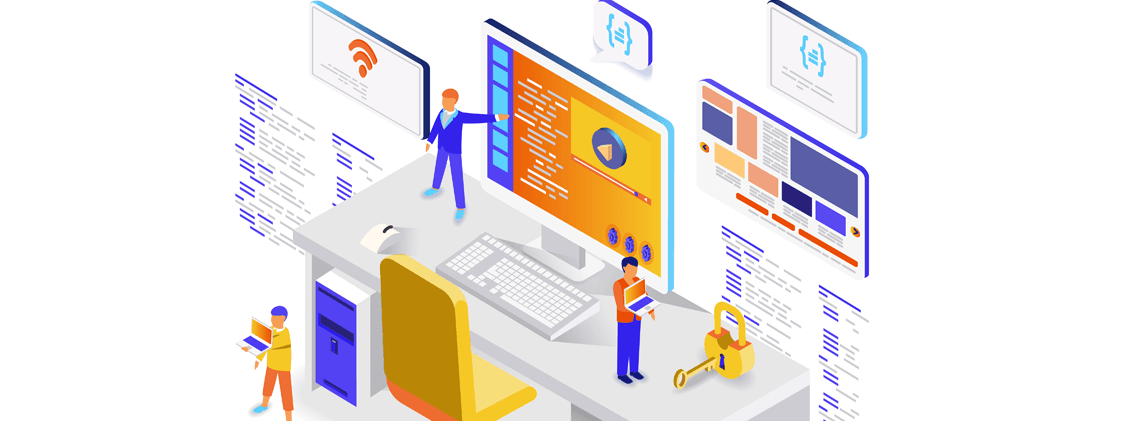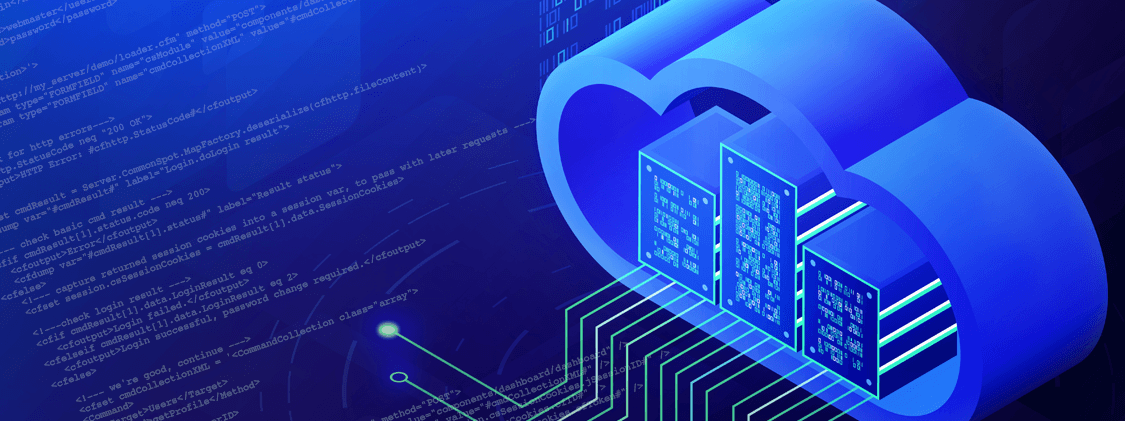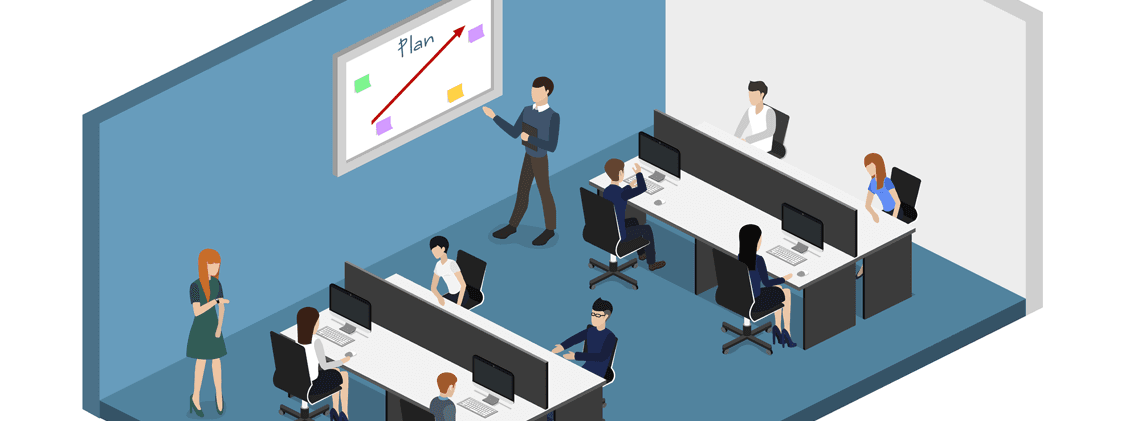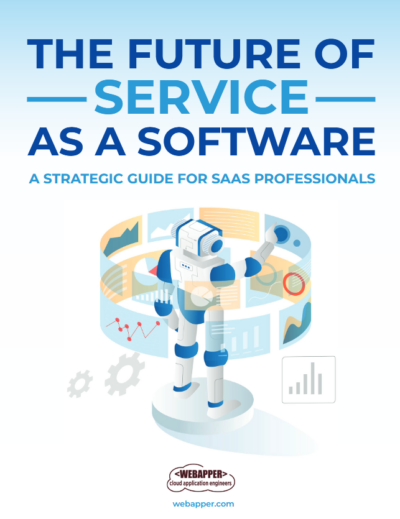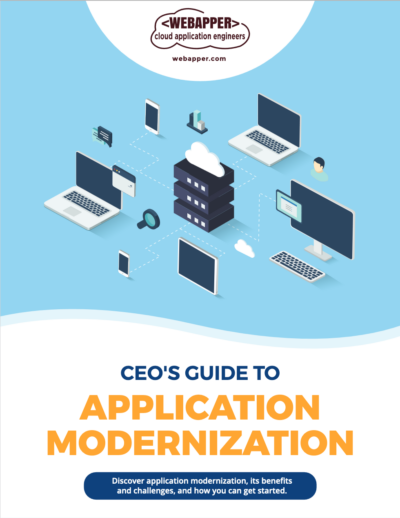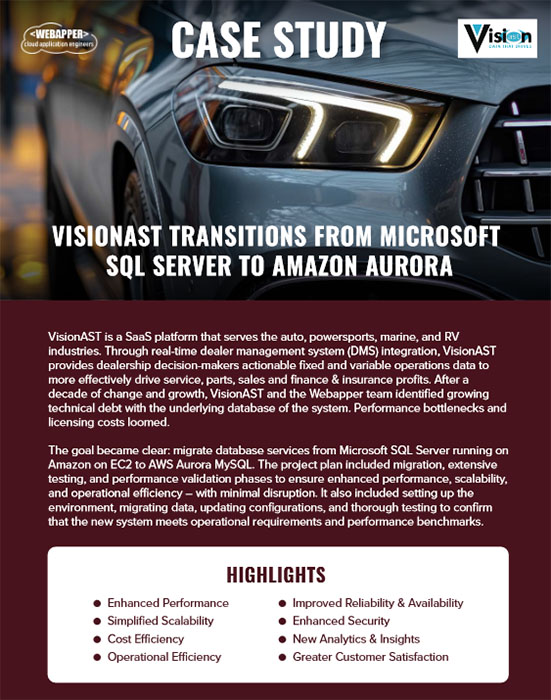STRATEGIC PLANNING FOR CLOUD APPLICATIONS
Webapper Shared Tips & Resources
Save time, deliver better customer experiences, and maximize your technology investment.
Choosing The Right Custom Software Development Company
We've been in the software business for the better part of three decades. Along the way, we learned that not every project is successful (more than two of three fail, actually). We've seen a few of the development behaviors that lead to project failure. When selecting a software vendor, you'll want to dig deep in some areas. We've assembled ten key things to consider for choosing the right custom application development company.
ColdFusion Is Nowhere Near Cloud Native
When we wrote about our lack of confidence in ColdFusion, we received some pushback that we were being too hard on Adobe. But the truth that remains a few months later is that ColdFusion is nowhere near cloud native, and the support of cloud methods is just not enough for the long haul.
Hybrid Cloud Examples
"Hybrid Cloud 101" outlined basics of hybrid cloud computing. One area we wanted to expand on is where organizations are getting the best results. We outline some hybrid cloud examples, showcasing how and why organizations take a hybrid approach.
Hybrid Cloud 101
We encounter many organizations who have not embraced or fully embraced the cloud yet. And an approach we occasionally recommend is using hybrid cloud. We explain key concepts, advantages, and guardrails for public & private cloud configurations in our explanation of Hybrid Cloud 101.
CI/CD Tips: A Webapper Collection
The more we delve into DevOps, the more we appreciate it. It's definitely an upfront investment, but it gets us to a place where we move fast without breaking things. Based on our experience, we share our CI/CD tips...
SaaS Tips: A Webapper Collection
We write about SaaS because we seriously live it. If you're in the SaaS arena, we wanted to round up our best posts -- the SaaS tips we've shared over the past few months -- to make it easier for you to learn about SaaS.
Life After a Lift & Shift Cloud Migration
We've written about several ways to migrate to the cloud, each with its own advantages and disadvantages. The right cloud migration method depends on your organization's cloud readiness and ability to manage change. We'll take a closer look at lift & shift migration and what you may need to do in the aftermath.
AWS Cloud Certifications Decoded
Given the associated complexity to navigate cloud computing, having a thorough understanding of how AWS cloud environments work is essential to success. AWS cloud certifications attest to the depth & strength of a cloud engineer's skills, with emphasis on hands-on experience and best practices. We'll map out what the different certs mean so you can make more informed buying decisions.
Pay Down Technical Debt
Technical debt arises because the early days of projects are foundational but also hurried. Over time, a variety of challenges pile on to increase it. We explain the various types of technical debt, their impact, and how you can pay it down.
What the 2021 Stack Overflow Developer Survey Says
Stack Overflow recently released “The 2021 Stack Overflow Developer Survey,” a report sharing the collective opinion of developers around the world about their habits, tools, needs, and compensation. Let’s look at what the survey reveals about cloud platforms, programming languages, web frameworks, databases, and other preferred tools.
Learn Lessons the EASY Way
Search Our Resources
Categories
Need Strategic Planning for Cloud Applications?

Call (970) 670-0169 or complete the form today.
Let’s chat about your requirements to see how we can work together.