Amazon S3 Backup Strategy
Having a smart backup strategy for Amazon S3 is important. Some organizations use S3 as the backup, making it even more of a risk. A common failure of backups is not having a clear understanding around the potential disasters you must defend against. From simple things like accidentally overwriting a file to losing your entire AWS account, you must ensure the integrity and availability of your data.
Getting Started
For many organizations, S3 data is mission critical, so it is crucial to back and keep S3 data secure. To get started:
- Select the S3 bucket data to back up
- Choose the best back up method
- Establish access control policies
- Set up encryption
- Monitor & audit backups regularly
- Automate backups
- Test backup & restore processes periodically
Designing Your Amazon S3 Backup Strategy
Your backup strategy may vary based on your requirements, and S3’s native features aren’t a substitute for a smart backup strategy. Determine what data needs to be backed up and how often. Then use best practices and industry-specific guidelines to design your Amazon S3 Backup strategy.
Scheduled Backups
Schedule regular backups of your Amazon S3 data. AWS offers automated backup tools like AWS Backup.
Versioning
Consider enabling versioning for your Amazon S3 buckets to enable restoring a previous version of an object if it is modified or accidentally deleted.
Cross-Region Replication
Cross-region replication allows automatic replication of critical data in case there’s a regional outage.
Retention Policies
Amazon S3 Lifecycle policies enable setting up data retention to optimize storage costs (e.g., automatically migrate objects to lower-cost storage classes or delete expired objects).
Encryption
Encryption protects your data from unauthorized access. Generate, store, and use an encryption key using Amazon’s key management system (KMS). Regularly rotate your encryption key.
Offline Backups
You also may need offline backups (e.g., external hard drives or a third-party cloud storage provider) of your most critical data for an extra layer of protection.
Additional Benefits
In addition to the core benefits already mentioned, there are additional advantages:
Business Continuity Protection
Losing access to your data stored in Amazon S3 can disrupt operations, impact customer experience, and lead to financial loss. A smart backup strategy mitigates impact with quicker recovery.
Scalability
A backup strategy helps you handle expanding data volume efficiently. Retention policies, automated backups, and appropriate resources support more efficient growth.
Flexibility
A backup strategy significantly reduces the risks of data migration projects — you can move data between storage systems or cloud providers easier.
Innovation
Backups can enable testing new features, troubleshooting, or performing data analysis. Development teams can safely work with copies of real production data without impacting the live environment.
Protection against Ransomware
Having proper backups is crucial for protection against ransomware attacks. If your Amazon S3 data is compromised or encrypted by ransomware, ha separate backup allows recovery by restoring clean copies of files.
Cost Management
Watch for these areas when planning your backup strategy:
- You don’t need to back up all data.
- Don’t mistake disaster recovery and replication for backups.
- Monitor storage costs on a regular basis.
- Avoid copies (especially copies of copies!) that incur recurring charges over the lifetime of the data.
Your Amazon S3 Backup Strategy
An Amazon S3 backup strategy is essential for protecting your organization’s data, addressing compliance requirements, and supporting business continuity. A proactive approach mitigates risk with the security and availability of your mission-critical information.


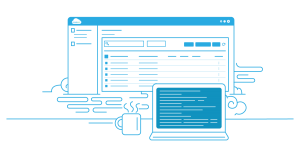
Leave A Comment