What Is a Cloud Application?
Definition and Examples of Cloud Applications
If you’re exploring our website, you’ll see that we often talk about cloud application development. Some folks may wonder what that means – what is a cloud application? So we’ll answer that question and provide some examples of cloud applications to illustrate why they are important to the strategies of so many organizations.
Definition of a Cloud Application
When someone uses a cloud application, it is a reference to software that is deployed in a “cloud environment” (like AWS, Google Cloud or Microsoft Azure) instead of being hosted on a local server or computer. A cloud application can provide the same or similar functionality of a native application, but it runs in the cloud and users access it via web browsers and APIs. The cloud enables on-demand delivery of computing services such as servers, storage, databases, networking functionality, applications, data and analytics through the internet. A cloud environment can be public, private, or hybrid – open to others, open only to your organization and permitted affiliates, or a combination of public & private.
Examples of Cloud Applications
Dropbox: Cloud Application for Storage
If you were around for the advent of Dropbox, you may recall the difficulty many folks had understanding what it was. At the time, everyone was forced to use physical devices to house their data, everything from file servers to portable hard drives to crazy (in today’s perspective) ideas like Iomega Zip Drive. Dropbox made it easy to copy files “to the cloud” and then access them from wherever you were, without dragging a physical drive with you. Today, we have dozens of options, including iCloud, Amazon, Google, Box and (still) Dropbox. But Dropbox was an early innovative use of cloud computing – a way to easily access your files from anywhere.
Microsoft Office 365: SaaS Cloud Application
Microsoft made its early living on boxed software, including DOS, Windows, and Microsoft Office. Using that model, it became the largest company in the world. Today, though, you probably don’t run Microsoft Office from a CD-ROM installation that you bought at Best Buy. Instead, you’re undoubtedly running Microsoft Office 365 in the cloud. To start, you sign in with a Hotmail or Office email address. Then you access software as a service (SaaS) in the form of the word processing, spreadsheet, presentation, and assorted desktop tools that used to arrive on a CD (or floppy disk if you’re sporting grey hair).
Netflix: Cloud Application for Streaming Entertainment
Ah, how wonderful is it to laze on the couch and peruse thousands of movies, TV shows and assorted entertainment. No DVDs, Blu-Rays, or late fees. No need to get up and take a disk out and put it away in a specialized storage cabinet. Instead, for the low, low price of US$8.99 per month, you consume all the services and storage, from sign-up to viewing to recommending what to watch next, from a cloud application. Netflix has built a legendary high-quality, reliable, fast streaming service whose popularity puts it in the same branding category with Kleenex and Google. Probably everyone knows about Netflix & chill, which is enjoyment of SaaS with a close associate…
Slack: Cloud Application for Communication
Whether you use Slack, Skype, Hangouts or a competing service, you’re using cloud-based communications, sending messages across the internet. Slack is a well-known, highly-touted cloud application built to replace email and streamline collaboration using cloud infrastructure. Slack has its own ecosystem of integrations and plugins that make it even more valuable to its customers. Since those extensions all live in the cloud, anyone in the ecosystem has access. In a traditional application environment, adding such functionality would be far more challenging. In the cloud, it’s a straightforward configuration by the vendor.
AWS: Cloud Application for Infrastructure
We’re huge fans of infrastructure as a service (IaaS), which is core to what we do at Webapper. Amazon provides a huge number of resources that allow companies like us to build out cloud applications. Amazon Web Services (AWS) includes tools to provision servers, secure them, add databases, and literally thousands of other tasks we don’t have time to list here. Using either programs (infrastructure as code, or IaC) or manual processes, we can build a public, private, or hybrid cloud for a client in a brief period of time. We’re not buying servers, installing operating systems, wiring them up, or anything like that. We simply request what we want, and AWS delivers. In seconds. It’s kinda scary if you compare to how long these things took only a decade ago. The impact of a cloud application is apparent with IaaS!
Cloud Application 101
Webapper uses AWS to build custom cloud applications for companies representing many industries. AWS gives us a solid foundation of computing, security, management and global reach. Many of these concepts, including IaC and SaaS, are integral to our work. IaC enables us to deploy scalable, repeatable, secure infrastructure for our clients. We write code that becomes part of SaaS offerings across the U.S., and sometimes around the world. We help organizations figure out how to make the transition from traditional development to native cloud application development. The reasons for all this are obvious: true business agility, greater reliability, and maximum scalability.

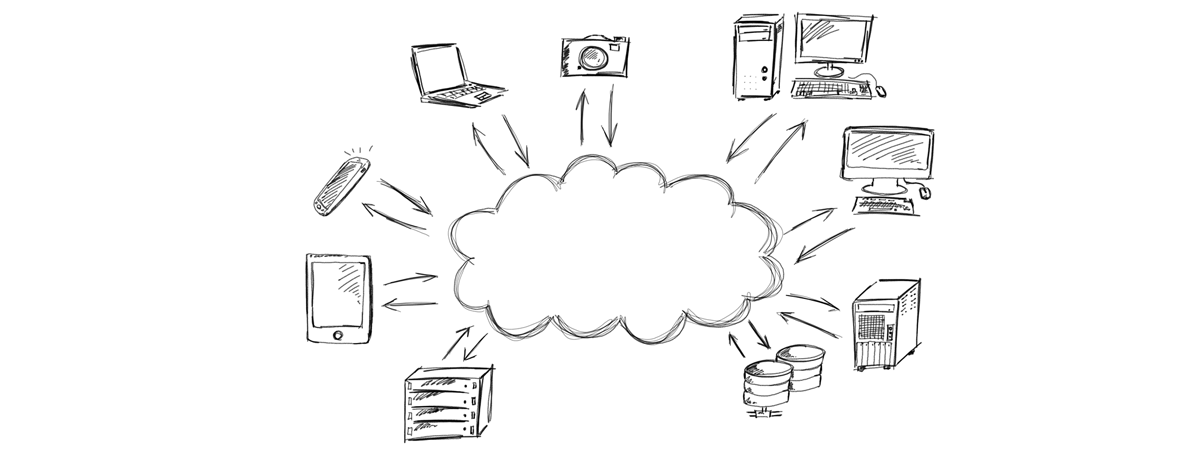
Leave A Comment